
| MIMO Wireless Guide |
Introduction
In order to keep up with consuumer demands for wireless with better performance and range, a number of manufacturers have started introducing wireless kit based on MIMO technology, often replacing their existing 802.11g range of 54Mbps kit.As a wireless signal travels between an access point and wireless card, it will bounce off of walls, ceilings and any other obstacle, resulting in multiple reflections of the original signal arriving by different paths at the end.
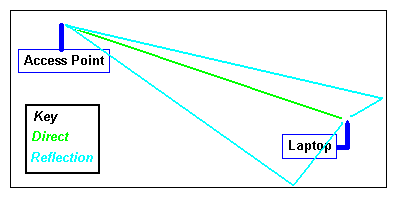
Usually these signals arrive at fractionally different times as they have travelled different distances by different routes, and can cause some interference when using just one antenna. With MIMO, by using multiple antenna, these reflections can be used to improve the signal, as instead of having just one copy of the original signal, the hardware now has multiple copies and can use whichever one is best, comparing them many times a second.
By having more than one signal to choose from, MIMO allows the wireless hardware to reach much greater ranges, with better signal strength ( and hence better speed ) than conventional wireless hardware.
One downside to MIMO hardware, is that it is usually not suitable for very long range point-to-point links using an external antenna, as the multiple antenna of a MIMO access point are usually not removable. Some MIMO routers don't have and external antenna at all. So if you want to connect two buildings wirelessly, it would be best to use conventional 802.11g harware rather than MIMO specific hardware with multiple antenna.
Hardware Roundup
| Manufacturer | Type | Model | Picture |
| D-Link | Router | DI-634M 108G MIMO Router |  |
| D-Link | Router | DI-624M Super G with MIMO Wireless Router |  |
| D-Link | PCI Adapter | DWL-G520M 108G MIMO Desktop Adapter |  |
| D-Link | PC Card | DWL-G650M Super G with MIMO PC Card |  |
| Linksys | Access Point | WAP54GX Wireless-G Access Point |  |
| Linksys | Router | WRT54GX Wireless-G Broadband Router |  |
| Linksys | Router | WRT54GX2 Wireless-G Broadband Router |  |
| Linksys | PCI Adapter | WMP54GX Wireless-G PCI Adapter |  |
| Linksys | PC Card | WPC54GX Wireless-G Notebook Adapter |  |
| Netgear | Access Point | RangeMax Access Point WPN802 |  |
| Netgear | Router | RangeMax Router WPN824 |  |
| Netgear | Router | Pre-N Router WGM124 |  |
| Netgear | USB | RangeMax USB 2.0 Adapter WPN111 |  |
| Netgear | PC Card | RangeMax PC Card WPN511 |  |
